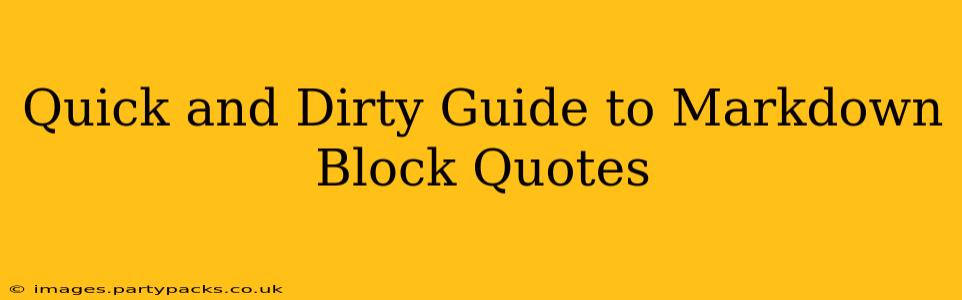Block quotes in Markdown are a simple yet powerful way to set apart sections of text, emphasizing them visually and improving readability. Whether you're highlighting a key passage from a book, showcasing a testimonial, or simply adding emphasis to a particular point, mastering block quotes is essential for anyone working with Markdown. This guide provides a quick and easy introduction to using them effectively.
What are Markdown Block Quotes?
Markdown block quotes are used to visually separate a section of text from the surrounding content. They're typically indented, often with a slightly different typeface, making them instantly recognizable. This improves the overall structure and clarity of your document, making it easier for readers to digest information. Think of them as the digital equivalent of a traditional quote or excerpt.
How to Create a Block Quote
Creating a block quote in Markdown is incredibly straightforward. Simply begin a new line with a greater-than symbol (>), followed by your text. Let's illustrate:
> This is a block quote. It's indented and visually distinct from the surrounding text. This allows you to emphasize important information or quotes from other sources.
This will render as:
This is a block quote. It's indented and visually distinct from the surrounding text. This allows you to emphasize important information or quotes from other sources.
Nested Block Quotes: Quoting Within a Quote
You can even nest block quotes within each other. This is useful when you're quoting a quote, or showing a layered conversation. To do this, simply add additional > symbols:
> This is the main block quote.
> > This is a nested block quote, inside the main quote.
> > > And this is a quote within a quote within a quote!
This renders as:
This is the main block quote.
This is a nested block quote, inside the main quote.
And this is a quote within a quote within a quote!
Adding Multiple Paragraphs to a Block Quote
Block quotes aren't limited to single lines. You can include multiple paragraphs within a single block quote by starting each paragraph with a > symbol:
> This is the first paragraph of my block quote.
>
> This is the second paragraph. Notice how it's still visually grouped with the first.
This will render as:
This is the first paragraph of my block quote.
This is the second paragraph. Notice how it's still visually grouped with the first.
Formatting Within Block Quotes
You can use all standard Markdown formatting within block quotes, including bold, italics, links, lists, and even code blocks. This allows for rich and flexible quotation. For example:
> This block quote contains some **bold text**, some *italicized text*, and a [link](https://www.example.com). It also includes a numbered list:
>
> 1. Item one
> 2. Item two
> 3. Item three
This renders as:
This block quote contains some bold text, some italicized text, and a link. It also includes a numbered list:
- Item one
- Item two
- Item three
Common Mistakes to Avoid
- Forgetting the
>: The most common mistake is forgetting to add the>symbol at the beginning of each line within the block quote. Without it, the text will not be rendered as a block quote. - Inconsistent Indentation: While you can technically use multiple
>symbols for nesting, sticking to a single>for each line keeps things clean and consistent.
Conclusion
Mastering Markdown block quotes is a simple yet effective way to improve the readability and visual appeal of your documents. By understanding the basic syntax and following these guidelines, you can use block quotes to elegantly highlight important information and create more engaging content. Remember, clear and well-structured content always leaves a better impression on the reader.